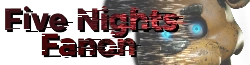Fazbear Community, also known as Online Mode, is the Online DLC of Fazbear Platformer 2. This DLC allows you to play Online with friends with you or from another location. The online capabilities have all the previously mentioned gamemodes, with the exclusion of Singleplayer.
Colours[]
You can change the colour of your character in the Online DLC.
User Colours[]
- Default
- Red
- Orange
- Yellow
- Green
- Cyan
- Blue
- Purple
- Pink
- Peach
- Brown
- Lavender
- Dark Red
- Gold
- Violet
- White
- Black
- Grey
Special Colours[]
Special Colours are special to either a certain character or user apart of the staff team or someone who hosts a server and has permission.
- Rainbow (staff only)
- Bright Brown (freddy only)
- Dark Yellow (golden freddy and chica only)
- Transparent (staff only and host (+permission) only)
- Invisible (staff only and host (+permission) only)
- Invisible with Outline (staff only and host (+permission) only)
- Litreal Gold (staff only and host (+permission) only)
Commands[]
Commands are what you can use ingame to do certain things, these can be helpful, harmful or pointless. You put these commands in chat.
User Commands[]
- /me [insert text here] - This makes you do an action, which makes something like
- FreddyFazbear shoots you. if done successfully.
- /msg [insert username/usernumber] [insert message] - This makes you message your friend privately, but staff and server staff can see it.
- /character [insert character] - This changes your character, depending on what character you choose.
- Freddy - Freddy, Fazbear, Freddy Fazbear, FreddyFazbear, Freddeh, Fred, FF, Not Golden Freddy
- Bonnie - Bonnie, Bon, BonBon, Bunny, Rabbit, Not Springtrap
- Chica - Chica, Duck, Duckie, Chicken, Chick
- Foxy - Foxy, Fox, Pirate, The Favorite
- Golden Freddy - Golden Freddy, GoldenFreddy, Gold Freddy, GoldFreddy, Yellow Freddy, Yellow Bear, YellowFreddy, YellowBear, Fredbear, Tonic Favorite
- Shadow Freddy - Shadow Freddy, ShadowFreddy, Purple Freddy, PurpleFreddy, Dark Freddy, DarkFreddy, Not Golden Freddy but similar
- /colour [insert colour here] - This changes your colour, depending on what colour you inputted in. This command may also be called /color.
- /poke [insert username/usernumber] - This pointless command puts in something like
- FreddyFazbear pokes GoldenFredbear *.
Staff / Server Owner Commands[]
tba
Forever Lasting Servers[]
Forever Lasting Server, or FLS for short, is a server that lasts for ever, unless it crashes, then it'll recover. These servers are special to certain people.
- Co-op Server
- Roleplay Server
- Discussion Server
- Staff Only Server (only for people apart of the creation of the game.)
Trivia[]
- This was an unused concept that was now developed.